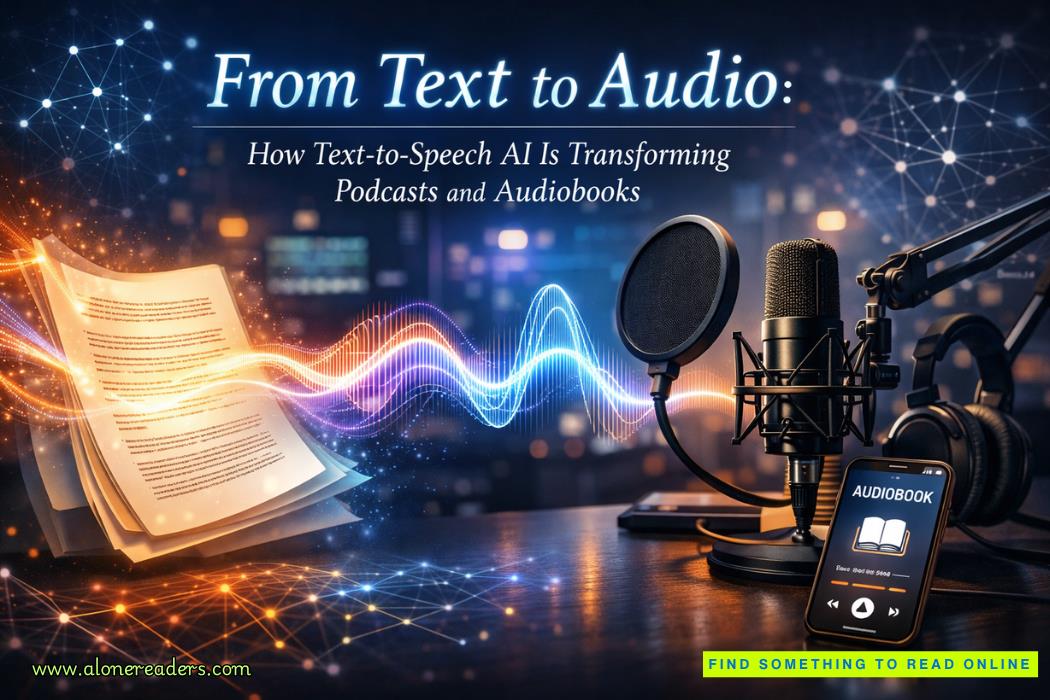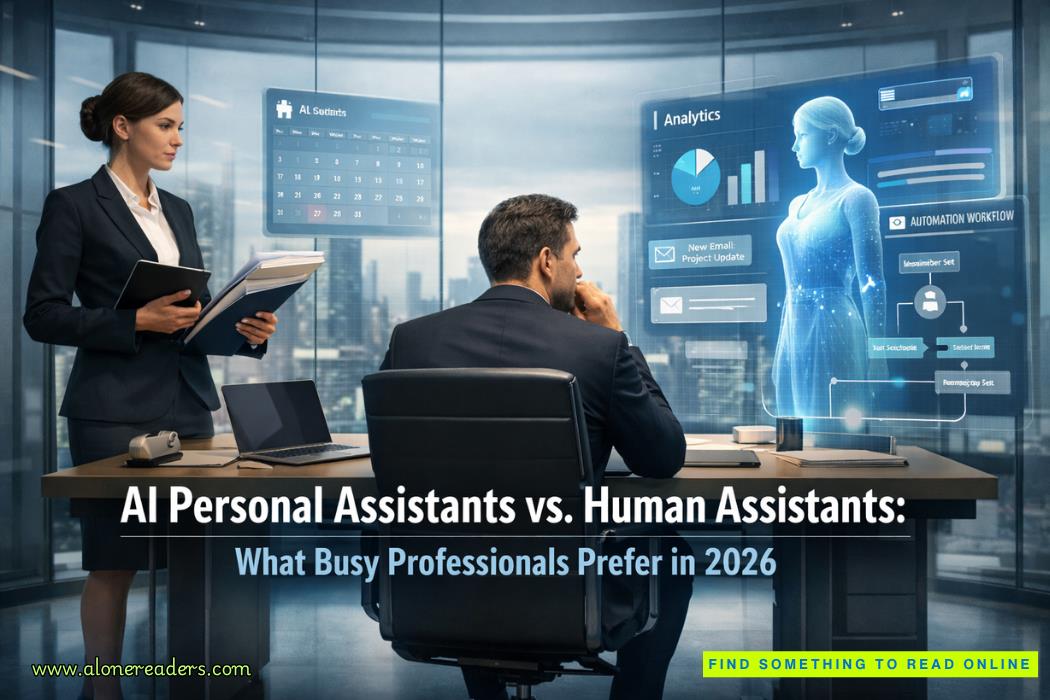How to Turn Your Old Smartphone as a Free Security Camera?
- Last updated: December 20, 2022

Use your smart-phone as a security camera | Photo file: tweaklibrary.com
It's possible to turn an old phone into a surveillance camera these days. It is an inexpensive method to keep an eye on your home while you are gone. The setup is quite simple. You can make your home safer by using an old phone, and it just takes three simple steps.
Step 1
First, pick a phone security app. Most apps enable local streaming, cloud streaming, local or remote recording and storage, and motion detection and notifications. Once set up, you can watch your home and manage your security camera from your new phone.
Alfred is a great software for turning your phone into a security camera. It's cross-platform, so your previous phone may be Android or iPhone. Your new phone, too. Alfred is free and allows you a remote view of your live video, motion detection with warnings, free cloud storage, and a two-way audio connection. Alfred Premium unlocks higher-resolution watching and recording, zoom, ad removal, and 30-day cloud storage.
- Download Alfred (Android, iOS) on both your old and new phones, or any tablets you want to use.
- On the new phone, swipe through the introduction and tap Start. Select Viewer and tap Next.
- Once you get to the sign-in page, click Sign in with Google (a Google account is required) and sign in with your Google account credentials.
- On the old phone repeat the same steps, but instead of selecting Viewer, select Camera and make sure to sign in to the same Google account.
Alfred's camera settings are limited. iOS lets you activate motion detection, select between front and back cameras, and enable or disable audio. If you're using an Android smartphone, you may additionally adjust a resolution, activate a passcode lock, and enable continuous focus.
You may switch alerts on or off, set a camera or viewer name, add individuals to your Trust Circle (giving them access to your video feeds), remove a camera, check how many times a camera has disconnected, adjust motion detection sensitivity, and enable a low-light filter on cameras.
Step 2
After you have the stream up and going, you will need to configure the camera and determine its optimal viewing angle. You can want it to be concentrated on the primary entrance to your house, your garden, the location where you keep valuables, or any other spot that you believe may be more susceptible to danger. You may also use an IP camera as a baby monitor if you set it up properly.
In the event that you are in possession of a number of discarded mobile phones, you are in a position to put up a number of cameras, providing you with rather comprehensive video coverage.
Step 3
A simple smartphone tripod or suction-cup automobile mount may help you hide the camera. Wide-angle lenses for phones may be bought online for $5 to $20. Streaming video is power-hungry and keeps the phone on 24/7. You must keep the phone near a power source for the first several hours. A 10-foot Micro-USB or Lightning cable offers additional placement options.
Finally! You may use your new phone's security cam app to watch your old phone's camera, making your house safer without paying anything.
Other Available Apps
Alfred is popular and simple to use, but there are alternative phone-to-camera apps. Each of these applications contains motion detection, two-way audio, a low-light filter, etc. Each operates somewhat differently; compare many to get the optimal mix of features. All of these applications are on Google Play, so they're malware-free.
- Manything: Has a free plan like Alfred; the subscription plan allows for multiple cameras.
- Haven: Features vibration detection, a rare feature.
- Presence: Their free app allows for camera use; they also sell wireless sensors and detectors that interface with the app. See them at www.presencepro.com.
- Athome: This app will connect with not just phones, but tablets, laptops, and IP cameras; “almost any device with a camera” is the claim made.
- Wardencam: Allows multiple cameras; the ability to set “motion zones” within the camera view is a rare feature.