Unraveling the RAM Conundrum: Why Android Devices Require More RAM Compared to iOS
- Last updated: January 22, 2024
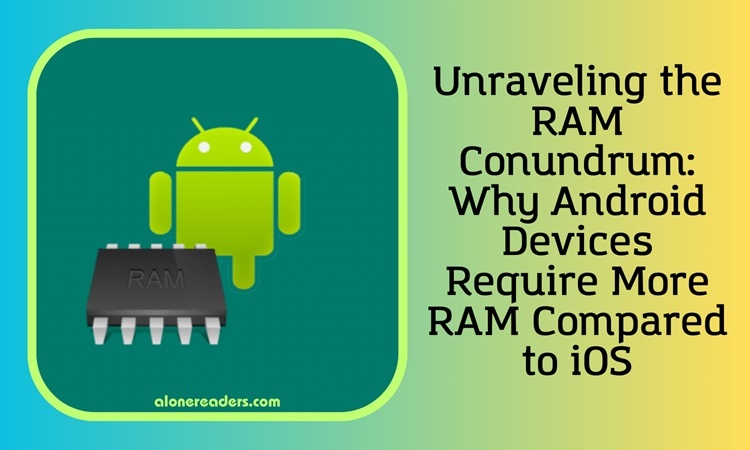
Android Devices Require More RAM Compared to iOS
In the ever-evolving world of smartphones, a curious phenomenon often comes to light: Android devices, including the likes of Google Pixel 7 Pro and Samsung Galaxy S23 Ultra, tend to boast substantially more RAM than their iOS counterparts, such as the iPhone 14 series. This disparity raises an intriguing question: Why do Android phones need more RAM compared to iPhones?
Understanding RAM in Smartphones
Random-access memory (RAM) in smartphones, specifically volatile SDRAM, plays a critical role in device performance. It acts as the working memory, temporarily storing data required for currently running processes. More RAM allows a device to keep more processes active simultaneously, facilitating smoother multitasking and quicker switching between apps.
The Android vs. iOS RAM Usage
The differing RAM requirements between Android and iOS stem from several core differences:
App Development and Execution
Android devices cater to a vast array of models and chipsets from various manufacturers like Qualcomm, Samsung, and MediaTek. Android apps, written in Kotlin and Java, are translated into bytecode, a universal language that is subsequently converted into native code for each specific chipset. This extra layer in the execution process inherently demands more processing power and RAM.
Conversely, iOS apps are developed specifically for a limited range of Apple devices, using native programming languages like Swift. This streamlined approach allows iOS apps to be directly translated into instructions for Apple's CPUs, resulting in more efficient use of RAM.
Memory Management Techniques
Android employs a garbage collection system for memory management, periodically identifying and clearing unused data from RAM. This process, while effective, can temporarily bloat the RAM with unnecessary data. On the other hand, iOS uses automatic reference counting (ARC) which continuously monitors and removes unneeded objects from memory, leading to more efficient RAM usage.
Background Processes
Android's flexible ecosystem allows apps more leeway to run tasks in the background, potentially leading to less efficient RAM usage. In contrast, iOS's stricter control over background processes ensures a more efficient allocation of RAM.
Is Extra RAM a Drawback for Android?
Despite the higher RAM requirements, Android's versatility and adaptability across a wide range of devices are significant strengths. The additional RAM supports this flexibility, ensuring smooth performance across various hardware configurations. Interestingly, the cost of RAM does not significantly impact the overall price of the device, as demonstrated by the comparable pricing of high-RAM Android phones and their iOS equivalents.
Conclusion
The debate over RAM in Android versus iOS devices boils down to the fundamental differences in their operating systems, app development, and memory management philosophies. While Android devices require more RAM to maintain a level of performance comparable to iOS devices, this is not inherently a disadvantage. Instead, it highlights the diverse approaches and strengths of each platform, catering to a wide range of user preferences and needs.
Understanding these differences allows consumers to make more informed choices based on their specific needs and preferences, ensuring they select the device that best suits their lifestyle and usage patterns. Whether it's the versatile, multi-tasking prowess of Android or the streamlined efficiency of iOS, each platform offers unique advantages shaped by their approach to RAM usage and overall system design.







