Effective Solutions to Prevent Android Games and Apps from Crashing
- Last updated: December 11, 2023
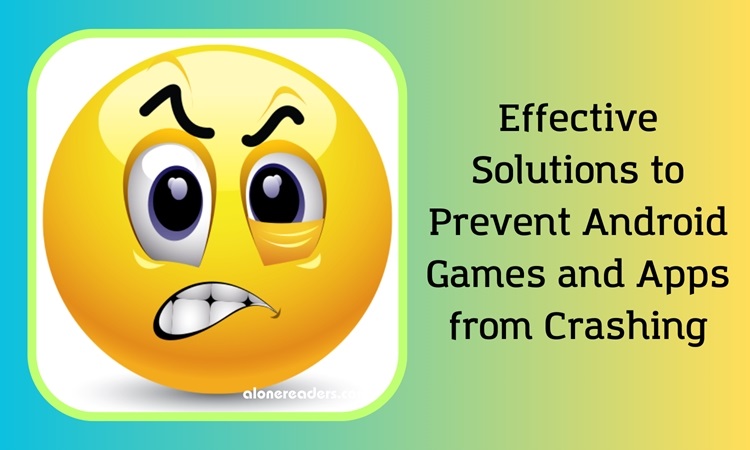
Effective Solutions to Prevent Android Games and Apps from Crashing
- Understanding Why Android Apps Crash
- Check Your Phone's Memory
- Simple Restart Might Do the Trick
- Ensure Sufficient Storage Space
- Clear App Data and Cache
- Force Stop Misbehaving Apps
- Check Your Internet Connection
- Keep Your Android Device Updated
- Reinstall the App or Game
- Factory Reset as a Last Resort
- Conclusion
When it comes to the digital world, nothing is more frustrating than your favorite Android game or app suddenly crashing. This not only disrupts your entertainment but can also lead to loss of crucial work. Here's a guide on how to prevent these aggravating crashes and enjoy a seamless Android experience.
Understanding Why Android Apps Crash
Crashes usually occur due to an unhandled exception, where the app encounters something it cannot process. Various factors contribute to these crashes, but understanding the root causes can help in resolving them effectively.
Check Your Phone's Memory
Apps interact with your phone's memory, either accessing the hard drive or preloading data into RAM. If your app can't access necessary data, it might crash. Therefore, managing your phone's memory is crucial.
Simple Restart Might Do the Trick
Often, simply restarting your phone can resolve many issues. This process clears the RAM, potentially fixing any memory-related problems causing your apps to crash.
Ensure Sufficient Storage Space
Apps, especially games, require ample storage for caching data. If your phone is low on storage, apps might crash. Regularly check and manage your phone's storage to prevent this issue.
Clear App Data and Cache
Clearing an app's data and cache can resolve crashes, especially if the stored data is corrupted. This is a straightforward process that can be done through the phone's settings.
Force Stop Misbehaving Apps
Apps running in the background can affect other apps' performance. Force stopping such apps can free up resources, potentially resolving crashes.
Check Your Internet Connection
Many apps require a stable internet connection. Ensure that your phone isn't in airplane mode or lacking proper connectivity, as this can cause apps to crash.
Keep Your Android Device Updated
Regular updates are essential for both your phone's operating system and your apps. Developers continuously release updates to fix bugs and improve stability. Keeping everything up-to-date can significantly reduce crashes.
Reinstall the App or Game
Sometimes, the only solution is to uninstall and then reinstall the app. This ensures you're using the latest version and can often resolve persistent issues.
Factory Reset as a Last Resort
If all else fails, consider a factory reset. This will erase all data and return your phone to its original state, potentially resolving any deep-seated issues causing the crashes. Remember, this should be your last option.
Conclusion
While perfect software doesn't exist, understanding why crashes occur and how to fix them can save you a lot of frustration. By following these steps, you can ensure a more stable and enjoyable experience on your Android device.







